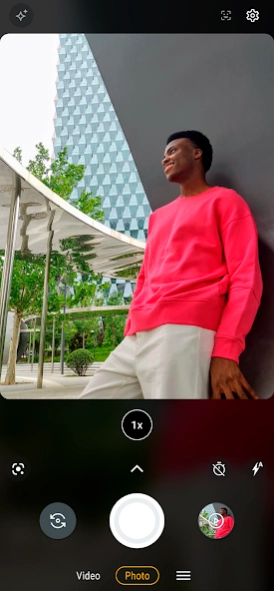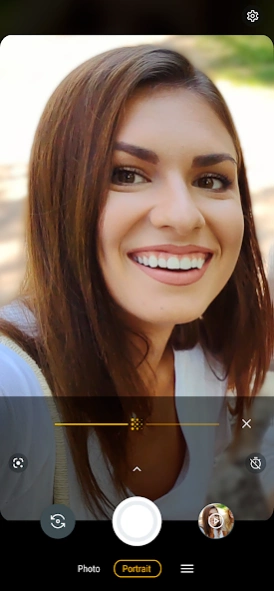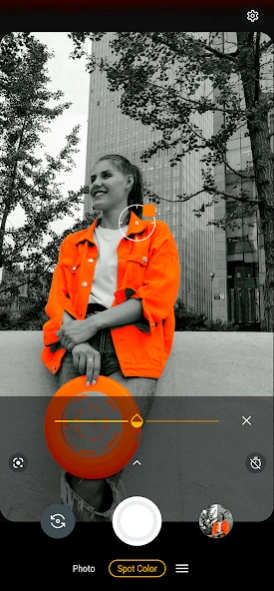Moto Camera 3
Free Version
Publisher Description
Moto Camera 3 - Fast, simple, stunning photo and video capture.
Requirements - Moto Camera 3 is only compatible with select devices launched in 2020 and beyond.
Redesigned for reachability and one hand usage, Moto Camera 3 is packed with amazing features to capture the perfect moment, each and every time.
Features:
Quick Capture - Never miss a moment. Launch the camera with a simple twist of your wrist, then twist again to switch cameras.
Portrait - Add a nice background blur to your photos. Also, adjust your blur level or change to black and white in Google Photos.
Pro mode - Put yourself in complete control of focus, white balance, shutter speed, ISO, and exposure.
Spot Color - Select one color while everything else becomes black and white.
Google Lens - Use Lens to search what you see, scan text and translate, and interact with the world.
Google Photos - Select the thumbnail for sharing, editing, and backup in Google Photos.
And much more!
About Moto Camera 3
Moto Camera 3 is an app developed by Motorola Mobility LLC. that offers a variety of features for users to capture and edit their photos and videos. The app includes several shooting modes, such as photo, video, slow-motion video, panorama, and professional mode. In addition to these standard shooting modes, Moto Camera 3 also includes features like manual focus control, RAW format support for advanced editing options in post-processing software, face detection technology for improved portrait shots with better lighting balance between the subject's face and background elements like trees or buildings. There are also several filters available within the app that can be applied to both photos and videos to add creative effects or enhance colors depending on user preferences. Overall Moto Camera 3 provides users with an easy-to-use interface that makes it simple for anyone to take high-quality pictures without needing any specialized knowledge about photography techniques or equipment
How to install Moto Camera 3 on your Android device:
- Click on the Continue To App button on our website. This will redirect you to Google Play.
- Once the Moto Camera 3 is shown in the Google Play listing of your Android device, you can start its download and installation. Tap on the Install button located below the search bar and to the right of the app icon.
- A pop-up window with the permissions required by Moto Camera 3 will be shown. Click on Accept to continue the process.
- Moto Camera 3 will be downloaded onto your device, displaying a progress. Once the download completes, the installation will start and you'll get a notification after the installation is finished.